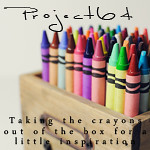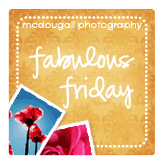Welcome back to Tones on Tuesday for those of you who have been here before and welcome for the first time to those you are just joining us!
All of the entires last week were beautiful. Here are the ones that caught my eye and are being showcased this week. Be sure to grab your showcase button below!
Kathy at
You'll Shoot Your Eye Out
Not only is this a beautiful capture of a rose, but the gray tones give it such a softness. Thank you for linking up Kathy!
Emily at
Then Along Came the Boy
I am a huge fan of selective coloring. I love how the blue pops in this photo and how the light is really played up by the muted tones. Thank you for sharing with us Emily!
Ana at
Wonderland
The simplicity of black and white has always appealed to me and I love how this photo maintains the simplicity and uses it to convey a nostalgic feel. The hint of peach in the tones adds such a warmth to the photo as well. Thank you for joining the link up Ana!
Be sure to grab your button if you were showcased! (button for linking up can be found after the guidelines)
Now it's your turn to share your photo with altered tones. Here is the guidelines for Tones on Tuesday:
- The basic idea is to share one photo where you have altered the tones. Such as a black and white photo or a sepia toned photo. Feel free to share the original and edit, or just the edit.
- Please share a photo that you have taken and edited yourself.
- If you have more than one photo in your post please indicate which one if for Tones on Tuesday.
- Please link up with your permalink and not your blog address.
- Attach the Tones on Tuesday button to your post
- Leave comments for the other participants, share the love :o)!
- Have fun!
Disclaimer - By participating you give Scattered Horizons permission to share your photo on this blog. Photographers will be given credit for their work.
In my photo this week I decided to alter the tones using hue and saturation shifts in Lightroom. This can be done using the HSL / Color / B&W section of Lightroom. I merely adjusted the sliders on the Hue setting to increase the green and orange and decrease the yellow. On the Saturation setting I increased the orange and yellow and decreased the green just a tad. I wanted to give the photo a surreal quality. I don't know how to use this section of Lightroom very well except that I know it can make colors pop or alter them. This brings me to my tip for this week. Sometimes the best way to understand something is to play around with it for a while. I often find that if I have experimented and taken risks with a feature on my camera or in editing I have a basis from which to learn more. Discovery can be a powerful learning tool and you can always undo to try again!
Settings: ISO 400, 55mm, ss1/80, f/5.6 (full manual, cloudy wb)
Lightroom Edit
"He who never made a mistake, never made a discovery." - Samuel Smiles
Joining the link ups below. Be sure to check out the beautiful shots!